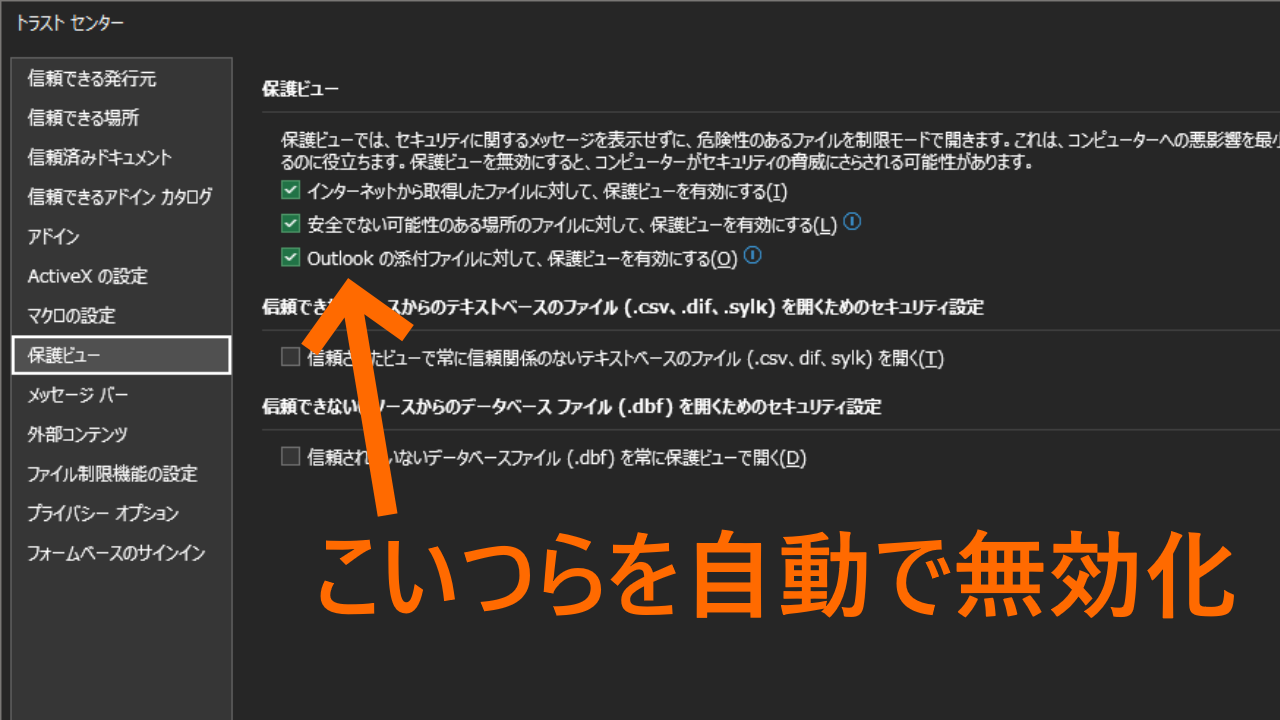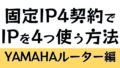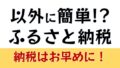Office 2013~2019で確認済みですが、2021と365もバージョンが共通の16らしいので、2016と同じ方法で行けると思います。

【2025年版】「学校指定パソコン」は思考停止で買うと後悔するかも。ビジネスにも使えるおすすめノートPCまとめます
入学する学校から「パソコンを買いなさい」と言われたとき、もしあなたが「学校指定パソコンなら保証もあるし」「おすすめされたから」と思考停止で買ってしまうと後悔してしまうかもしれません。批判を恐れずに言ってしまえば、学校指定パソコンは高いだけの...

今サイトを立ち上げるなら、ドメインとレンタルサーバの最強の組み合わせは?
このサイトを立ち上げるにあたって検討した、ドメインとサーバーについて備忘録としてまとめます。結論から言うと、このサイトはXserverドメインと新しくなったさくらのレンタルサーバ スタンダードの組み合わせで運用しています。りょっちアフィリエ...
バッチファイルの中身
このバッチはレジストリを操作しますので、管理者権限で実行する必要があります。実行は自己責任でお願いします。
ユーザー名の変更(共通)
Officeのユーザー名を、現在のWindowsのログインユーザー名と同じに設定します。
echo Officeユーザ名を変更します
REG add HKCU\Software\Microsoft\Office\Common\UserInfo /v UserName /d %USERNAME% /f保護ビューの解除
セキュリティ的には解除しないほうがいいですが、システムなどの都合でやむを得ず解除する場合。
Office 2016 & 2019
echo Word 2016&2019 保護ビューを解除します
set REGWORD=HKEY_CURRENT_USER\Software\Microsoft\Office\16.0\Word\Security\ProtectedView
reg add "%REGWORD%" /v "DisableInternetFilesInPV" /t REG_DWORD /d "1" /f
reg add "%REGWORD%" /v "DisableUnsafeLocationsInPV" /t REG_DWORD /d "1" /f
reg add "%REGWORD%" /v "DisableAttachmentsInPV" /t REG_DWORD /d "1" /f
echo Excel 2016&2019 保護ビューを解除します
set REGEXCEL=HKEY_CURRENT_USER\Software\Microsoft\Office\16.0\Excel\Security\ProtectedView
reg add "%REGEXCEL%" /v "DisableInternetFilesInPV" /t REG_DWORD /d "1" /f
reg add "%REGEXCEL%" /v "DisableUnsafeLocationsInPV" /t REG_DWORD /d "1" /f
reg add "%REGEXCEL%" /v "DisableAttachmentsInPV" /t REG_DWORD /d "1" /f
echo PowerPoint 2016&2019 保護ビューを解除します
set REGPOWER=HKEY_CURRENT_USER\Software\Microsoft\Office\16.0\PowerPoint\Security\ProtectedView
reg add "%REGPOWER%" /v "DisableInternetFilesInPV" /t REG_DWORD /d "1" /f
reg add "%REGPOWER%" /v "DisableUnsafeLocationsInPV" /t REG_DWORD /d "1" /f
reg add "%REGPOWER%" /v "DisableAttachmentsInPV" /t REG_DWORD /d "1" /fOffice 2013
reg add "%REGWORD%" /v "DisableInternetFilesInPV" /t REG_DWORD /d "1" /f
reg add "%REGWORD%" /v "DisableUnsafeLocationsInPV" /t REG_DWORD /d "1" /f
reg add "%REGWORD%" /v "DisableAttachmentsInPV" /t REG_DWORD /d "1" /f
echo Excel 2013 保護ビューを解除します
set REGEXCEL=HKEY_CURRENT_USER\Software\Microsoft\Office\15.0\Excel\Security\ProtectedView
reg add "%REGEXCEL%" /v "DisableInternetFilesInPV" /t REG_DWORD /d "1" /f
reg add "%REGEXCEL%" /v "DisableUnsafeLocationsInPV" /t REG_DWORD /d "1" /f
reg add "%REGEXCEL%" /v "DisableAttachmentsInPV" /t REG_DWORD /d "1" /f
echo PowerPoint 2013 保護ビューを解除します
set REGPOWER=HKEY_CURRENT_USER\Software\Microsoft\Office\15.0\PowerPoint\Security\ProtectedView
reg add "%REGPOWER%" /v "DisableInternetFilesInPV" /t REG_DWORD /d "1" /f
reg add "%REGPOWER%" /v "DisableUnsafeLocationsInPV" /t REG_DWORD /d "1" /f
reg add "%REGPOWER%" /v "DisableAttachmentsInPV" /t REG_DWORD /d "1" /f